#how to delete junk or spam emails
Explore tagged Tumblr posts
Text
“Hayden vs. Technology: PeePaw Mode Activated”
Husband! Hayden x Wife Reader (Headcannons)
Part. 1 — Part. 2 — Part. 3
✦ He screen-records instead of saving.
When you send him a funny video, he’ll record it instead of downloading it.
“That way I know it’s saved.”
His phone gallery is full of shaky, cropped screen recordings.
✦ He refuses to use dark mode.
Even at night, his screen is a blazing white light.
“Dark mode looks so gloomy.”
He doesn’t care that it drains his battery faster.
✦ He’s obsessed with weather apps.
Has at least three and checks them all to see which one is “most accurate.”
“It says it’ll rain, but this one says it’ll be sunny. I don’t know who to trust.”
✦ He refuses to watch Reels with the sound off.
Even in public, he’ll turn the volume up.
“How can I understand the joke if I can’t hear it?”
You’ve started carrying earphones for him just in case.
✦ He loves the flashlight feature a little too much.
You ask him to look for something?
“Hold on.” Flashlight on.
Even if it’s broad daylight.
“Just making sure I don’t miss anything.”
✦ He texts with perfect punctuation, even for the simplest things.
“I’m on my way. Be there in 10 minutes.”
Even his jokes come with commas and proper grammar.
When he’s in a rush, his texts still look like they’ve been edited twice.
“Good morning! Did you sleep well?”
✦ He has a secret sock blog.
It’s called “Solely Socks.”
He reviews new socks, writes about his collection, and has a “Sock of the Month” post.
“Today’s feature is a merino wool blend with moisture-wicking technology. A solid 9/10.”
He’s got a small but loyal following of fellow sock enthusiasts who leave passionate comments.
Most of his followers are retired grandpas.
He refuses to tell his friends about it because “they wouldn’t understand.”
✦ He proudly uses Yahoo instead of Gmail.
“I’ve had this email forever. Why would I switch?”
When you try to send him a Google Doc, he’s confused. “Can’t you just email it to me?”
He doesn’t trust Gmail because “it’s too popular. Everyone’s on it.”
✦ His inbox is pristine.
He has folders for everything: “Family,” “Farm Stuff,” “Receipts,” and “Important Socks.”
If he gets spam, he manually moves it to a “Junk” folder—never just deletes.
His signature is always “Best regards, Hayden” even if it’s a quick reply.
✦ He texts like he’s writing a letter.
“Hello, how’s your day going? I hope everything is well.”
Full punctuation, proper capitalization, and never a single typo.
If he ever uses a smiley face, it’s always the classic: :) or :-) — never emojis.
✦ His phone is a game console.
He’s obsessed with Candy Crush, but only plays in moderation.
“I don’t want to burn through my lives too quickly.”
Solitaire is his go-to for “quiet thinking time.”
He loves Word Cross because he says it “keeps the mind sharp.”
Sudoku is his “serious game.” He won’t be interrupted if he’s on a difficult puzzle.
You once watched him play Sudoku in a waiting room, and he barely blinked.
✦ He’s a master at Candy Crush.
He knows all the best strategies, saves his power-ups for tough levels.
“The trick is to create as many striped candies as possible.”
He’s at a ridiculously high level, but you’ll never catch him bragging.
#hayden christensen#hayden christensen headcannons#hayden christensen x you#hayden christensen fluff#hayden christensen x reader#hayden christensen fanfiction
95 notes
·
View notes
Text
alex petrov
I got an email from some guy called Alex Petrov that arrived in the junk mail. ///// The Subject was titled ‘URGENT WARNING’. I sussed it as spam, so I just deleted the email without opening it. And thought nothing of it. ///// That was on the Friday morning. And I went past the weekend without thinking about it again. Until it got to Monday, and another email popped up into the inbox – the proper inbox this time – from somebody called Alex Petrov. This time the Subject line was ‘Please. This is an urgent warning.’ I thought about opening it. But I deleted it instead. Hoping that it was another spam send. ///// The following day I got another email from Alex Petrov, and so I clicked on it and opened it. The email said thus:
“Don’t delete this email and don’t keep ignoring me.
I know who you are and I know what you’re capable of. I know how you treat your wife, and the kids that you teach at your school.
If you keep up your bullying behaviour I can come to your residence on Maxwell Street any time I like.
Stop being a bully.
Yours Sincerely
Alex Petrov.”
///// I delete the email. Then I go into Deleted Items folder, and block Alex Petrov’s email address, so he won’t be able to contact me again. ///// That’s happened ten seconds ago. And my heart’s thumping. Yes, I live on Maxwell Street. Who is this person and how does he know that? How does he know that I’m a teacher. Maybe it’s some kids from the high school playing a trick on me? But, how do they know what I do to my wife?
2 notes
·
View notes
Text
Note: A lot of people in the comments are talking about how the specific screenshot here is not legitimate. Whether or not this is true, the reason I'm reblogging this is to spread the general advice and lesson to take away from this, which is to NEVER EVER click on a link, as the other reblogs here have already said.
With that said, I would like to add some advice of my own onto this, with some of my own strategies I use.
Never click on a link in an email. Ever. If you get a notification about one of your social media accounts, go to the site manually to check it out. If you get an offer on a store site, go there yourself. Only exception I can think of is if you receive a verification email for account signup or changing credentials, and even then, exercise caution and make sure it's the right email. Scammers really like to fake security alerts as well as a way to make you panic into clicking. It can be difficult to remember, but always check the site yourself for an alert. If it's not there, then on any regular site your account should be fine.
This may be a little bit paranoid of me, but I've personally configured my network settings so that remote content in emails (images, files, etc.) cannot load automatically. I can manually load these if it's from an email that I trust. I also avoid opening spam texts entirely, instead deleting them and, if I can, reporting them as junk.
We're also going to go a bit outside of the original topic here, but USE ADBLOCKERS!!!!! Seriously, use them. It's becoming more and more of a necessary security tool every day. Besides just the general convenience of no longer seeing ads, it can prevent a whole lot of tracking and whatnot if they're configured right. I really recommend Ublock Origin, since it's free, open source, and lets you configure custom filters for whatever you'd like.
Only issue about that is, if you're on a browser like Chrome, Ublock has been blocked from the extensions store. You might not like to hear this, but it's probably time to switch to something like Firefox or Librewolf. I know that switching browsers is difficult, especially as someone who isn't a big fan of sudden change (iykyk) it was really difficult at first. Over time though, it's been so so so so so SO much better than when I was on chrome.
I also personally made the switch from Windows to Linux as my primary operating system about six months ago, and I haven't looked back. It's been great for me, but I cannot in good conscience just recommend that everybody switches to it. No matter what other people say, the average person can and will have difficulty using it, as I have myself. I recommend looking into it, and if it's not for you, then that's completely fine.
In all honesty, most of this is really overkill! You don't need to stress a ton about cybersecurity, and god knows it's not healthy. I just hope that your main takeaway from this post is to put some thought into your online activity, and think twice before you do anything.
Thank you for reading! Stay safe out there, and have a wonderful and secure pride month!
WARNING!!!!
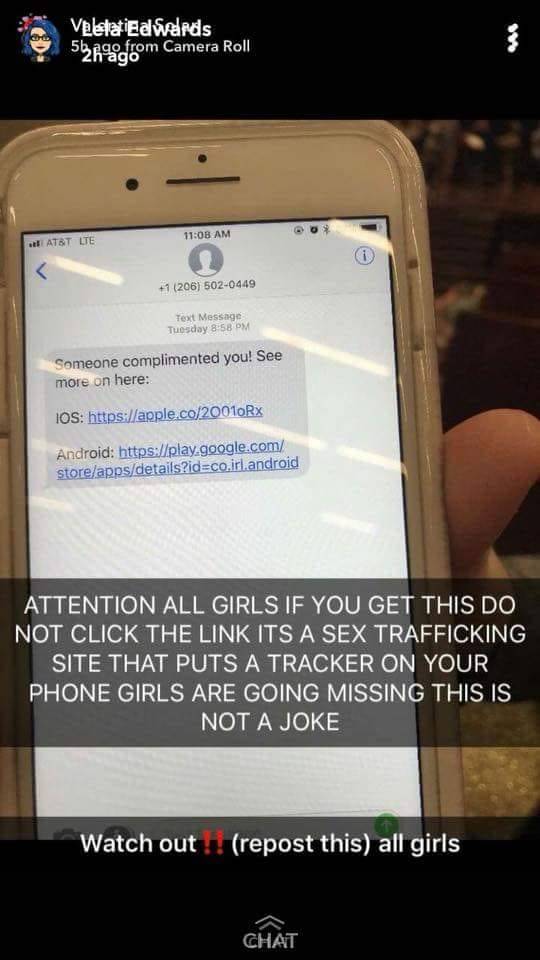
People, please be careful. There are also people tracking children and people and putting bids on them based on their profile pictures on whatsapp, tracking and kidnapping them. Especially young children, so please be cautious, especially parents who have their children as their profile pictures.
Please pass this on to everyone so that they are aware of the danger. I don’t how it is all around the world but I know it can’t just be here so please please spread the word. Thank you.
266K notes
·
View notes
Text
Inbox Intelligence—The Future of B2B Email Marketing in 2025

B2B Email Marketing in 2025 is being shaped by a new phenomenon: inbox intelligence. As artificial intelligence continues to refine digital marketing strategies, inbox behavior tracking and predictive response modeling are driving a smarter, more nuanced email marketing approach.
In a landscape where inboxes are saturated with promotional content, intelligence-driven marketing provides a clear edge. Marketers who adopt this approach are able to anticipate recipient preferences, deliver content at the right moment, and maintain inbox presence without overwhelming prospects.
Contextual Timing is the New Standard
Contextual timing is becoming foundational to B2B Email Marketing. No longer is it sufficient to send campaigns based on time zones or general best practices. In 2025, timing is dynamically determined based on recipient behavior—how they interact with emails, when they open them, and which devices they use.
AI tracks and analyzes each recipient’s preferred window for engagement. Marketers then automate emails to land precisely when recipients are most active. This strategy improves open rates and ensures content isn’t buried beneath competitors’ messages.
Deliverability Enhancement with Inbox AI
Email deliverability remains a top concern in B2B Email Marketing. In 2025, inbox intelligence tools provide real-time insights into sender reputation, domain health, and spam risk scores. These AI tools guide marketers in optimizing subject lines, formatting, and frequency to stay compliant and deliverable.
Additionally, machine learning models detect patterns that may trigger spam filters, helping ensure that your message lands where it should—right in the primary inbox, not the promotions tab or junk folder.
Buyer Persona Mapping via Email Behavior
Email interaction has become a key input for refining buyer personas. By analyzing how different segments engage with B2B Email Marketing campaigns—what links they click, which formats they prefer, how often they engage—marketers now build more detailed behavioral profiles.
These profiles are then synced with CRM and ABM platforms to create hyper-focused targeting strategies. Instead of broad messaging, marketers develop nuanced email tracks for each persona, resulting in higher conversion efficiency.
Inbox Saturation Signals and Fatigue Detection
Email fatigue is real—and dangerous. If you over-message your leads, they’ll tune out or unsubscribe. In 2025, B2B Email Marketing platforms include fatigue detection tools that monitor changes in engagement behavior. If opens or clicks drop, or if users start deleting emails without reading, the system adjusts automatically.
For example, a fatigued lead may be automatically switched to a “cool-down” email series that pauses outbound communication for a few weeks, then re-engages with lighter messaging or an incentive offer.
Smart Templates That Adapt on Send
One of the more revolutionary advancements in B2B Email Marketing is the use of adaptive templates. These smart templates analyze the user’s past email interactions and auto-adjust the email’s layout, CTA placement, imagery, or length before sending.
For instance, if a prospect usually clicks short emails with bold headlines, the template trims the text and moves the CTA above the fold. If another recipient prefers visual content, the email might emphasize infographics or embedded video.
NLP-Powered Subject Line Optimization
Subject lines remain a critical factor in email performance. Natural Language Processing (NLP) tools now evaluate subject line options in real-time, scoring them based on tone, urgency, personalization, and relevance.
In B2B Email Marketing for 2025, marketers use these scores to auto-generate subject line variations for each segment. A CMO may see a strategy-focused subject line, while a procurement manager receives one emphasizing ROI or compliance.
Automated Lead Scoring from Email Interaction
Engagement metrics like clicks and forwards have long influenced lead scoring. But in 2025, B2B Email Marketing platforms are using deeper behavioral cues to adjust scores in real time.
How long a recipient lingers on an email, whether they forward it to a colleague, or how often they revisit linked content all influence scoring models. This dynamic scoring allows sales teams to prioritize the most sales-ready leads and reduces friction in the funnel.
Cross-Channel Data Synchronization
In 2025, B2B Email Marketing is deeply integrated with social media, CRM, and paid media ecosystems. Inbox intelligence includes signals from LinkedIn activity, web sessions, webinar attendance, and ad clicks—all feeding into a centralized user profile.
With this data in sync, email campaigns are no longer isolated efforts but tightly aligned with larger marketing efforts. If a lead engages with a product ad, the next email they receive can feature a relevant case study or offer.
Read Full Article: https://acceligize.com/featured-blogs/b2b-email-marketing-trends-to-watch-in-2025/
About Us:
Acceligize is a leader in end-to-end global B2B demand generation solutions, and performance marketing services, which help technology companies identify, activate, engage, and qualify their precise target audience at the buying stage they want. We offer turnkey full funnel lead generation using our first party data, and advanced audience intelligence platform which can target data sets using demographic, firmographic, intent, install based, account based, and lookalike models, giving our customers a competitive targeting advantage for their B2B marketing campaigns. With our combined strengths in content marketing, lead generation, data science, and home-grown industry focused technology, we deliver over 100,000+ qualified leads every month to some of the world’s leading publishers, advertisers, and media agencies for a variety of B2B targeted marketing campaigns.
Visit Now: https://acceligize.com/
Read more about our Services:
Content Syndication Leads
Marketing Qualified Leads
Sales Qualified Leads
0 notes
Text
Here's a mental health topic I don't see discussed much, or ever. I've only seen it outlined in a list of addiction categories: ADDICTION TO TECHNOLOGY.

Seems odd maybe? My own seem odd to me. And to complicate matters, it is naturally compounded by (my) ADHD. Here's a list just off the top of my head. Buckle up:
Keeping countless image, video, and other files stored on every device I have, and now maxing out THREE google accounts.
In my case, I get overly involved with cell phones (as opposed to computers, laptops, etc). Keeping at least one old one as backup. Carrying on extended drama with cell phone companies because I don't like the phones they sent, etc.
Hundreds, no thousands of browser tabs open on my phone(s). Dozens of tabs open on my computer that almost never get closed. Usually only because the computer crashes, the tabs get deleted accidentally, or the computer dies. Thousands of browser bookmarks.
I've tried repeatedly and desperately to reduce and organize my bookmarks and tabs. I've tried moving all the miscellaneous bookmarks and folders of bookmarked tabs into archive folders, so I can just ignore all but the essential (that have to do with career, hobbies, art, things I actually study, etc.). After countless hours, my attempts are still inadequate. It always sends like, "Just another couple hours, and I'll have it worked out!"
IDK how many email addresses I have right now. Okay, I can count them on two hands if I try. Three google accounts, though two are only for storage. One yahoo account, but it has three or four addresses in use. One hotmail account. I just set up a catchall email address at a domain I finally moved to a new host. Is any of this to conduct business? Well, my main address is for personal and professional use. Two of the others are for all the other junk where I don't want them to have my personal or "real" contact info. They protect me from spam. Though honestly, I haven't seen true email spam for like fifteen years...
At least two email addresses full of countless emails going back about twenty years. No, back to at least 2003, probably earlier...
1 note
·
View note
Text
Inbox Overload & Deception: The Dual Threat of Email Bombing and Social Engineering Attacks
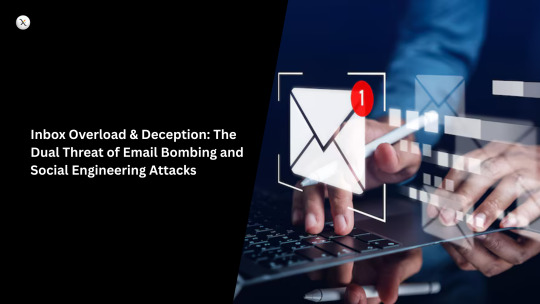
In today's hyper-connected world, our email inboxes are often the central hub for work, personal communication, and everything in between. But this indispensable tool has become a fertile ground for malicious actors, who exploit both its utility and our reliance on it. Two particularly insidious tactics often work hand-in-hand to disrupt, deceive, and ultimately compromise individuals and organizations: email bombing and social engineering attacks.
Together, they represent a dual threat that preys on our digital vulnerabilities and human psychology.
Email Bombing: Drowning You in Noise
Imagine your inbox, usually a manageable stream, suddenly transforming into a raging torrent. This is the essence of an email bombing attack. Attackers flood your email address with thousands, or even hundreds of thousands, of unwanted messages in a very short period.
How it works:
Subscription Services: Attackers often sign up your email address for countless newsletters, mailing lists, and online services.
Automated Bots: Sophisticated bots can generate and send a deluge of junk mail, overwhelming email servers.
Direct Spam: Simply sending a massive volume of unsolicited emails.
Why it's effective (and dangerous):
Denial of Service (DoS): For individual users, it can render their inbox unusable, preventing them from seeing legitimate emails. For organizations, it can overwhelm their email servers, impacting productivity.
Distraction and Obfuscation: This is where the true danger lies. The primary goal of an email bomb isn't always just to annoy you. More often, it's a smokescreen designed to hide a critical security alert or a significant financial transaction notification. While you're frantically deleting junk, the real threat slips through unnoticed.
Social Engineering: The Art of Manipulation
While email bombing creates chaos, social engineering attacks are the cunning act of turning that chaos into opportunity. These attacks don't rely on technical exploits; instead, they manipulate human psychology to trick individuals into divulging sensitive information, granting unauthorized access, or performing actions that benefit the attacker.
How it works (often facilitated by email bombing):
Phishing: The most common form, where attackers send emails disguised as legitimate communications (from banks, colleagues, IT support, etc.) to trick recipients into clicking malicious links, downloading malware, or providing credentials on fake login pages.
Pretexting: Creating a believable fabricated scenario (a "pretext") to gain trust and extract information. For example, an attacker might pose as an IT technician needing your password for an urgent system upgrade.
Baiting: Offering something appealing (e.g., a free download, a prize) to lure victims into performing an action that compromises their security.
Quid Pro Quo: Offering a benefit in exchange for information or access (e.g., "I'll fix your computer if you give me your password").
Why it's effective (and dangerous):
Exploits Trust: People are generally inclined to be helpful or to trust authority figures (or what appear to be authority figures).
Emotional Manipulation: Social engineers prey on emotions like fear, urgency, curiosity, or greed. An email bomb can create urgency, making a victim more likely to hastily click a link they wouldn't normally.
Low Technical Barrier: These attacks don't require sophisticated hacking skills, making them accessible to a wider range of criminals.
The Synergistic Threat: How They Combine
The real peril emerges when email bombing and social engineering are used in conjunction.
Distract and Deliver: An email bomb floods your inbox, making it impossible to spot the single, carefully crafted phishing email hidden within the deluge.
Create Urgency: The sheer volume of junk mail creates a sense of urgency to clear your inbox. This mental state reduces critical thinking, making you more susceptible to a convincing social engineering ploy that demands immediate action (e.g., "Your account has been compromised, click here to secure it NOW!").
Hide the Evidence: If a legitimate security alert or password reset notification comes in, the email bomb ensures you won't see it until it's too late.
Protecting Yourself and Your Organization
Combating this dual threat requires a multi-pronged approach:
For Email Bombing:
Strong Spam Filters: Ensure your email provider or organization uses robust spam and junk mail filters.
Email Rules/Filters: Create rules to automatically move known junk to specific folders or delete it.
Report Attacks: Report email bombing to your email provider.
Isolate Critical Alerts: If possible, have critical security alerts sent to a separate, less-used email address or via an alternative channel.
For Social Engineering:
Think Before You Click: Always pause and scrutinize emails, especially if they demand urgent action, ask for personal information, or contain suspicious links/attachments.
Verify Identity: If an email seems suspicious, verify the sender through an alternative, trusted channel (e.g., call the organization directly using a known number, don't reply to the email).
Strong Authentication: Enable Multi-Factor Authentication (MFA) on all accounts wherever possible. This is a crucial defense against stolen credentials.
Security Awareness Training: Regular training helps employees recognize the signs of phishing and other social engineering tactics.
Don't Trust, Verify: Never assume an email is legitimate just because it looks convincing. Always double-check.
In the digital age, our inboxes are battlegrounds. By understanding the insidious tactics of email bombing and social engineering, and by adopting robust security practices, we can transform ourselves from easy targets into formidable defenses. Stay vigilant, stay informed, and always remember: when in doubt, don't click.
0 notes
Text
not a new thing to say but i truly hate how my email inbox will be full of spam and my junk box will be full of legitimate emails that i need to mark as not junk so they dont get auto deleted
1 note
·
View note
Text

5 Ways to Spring Clean Your Digital Life
Your devices deserve a reset too. These quick tips help you declutter your digital world and reclaim some peace of mind.
There’s something magical about spring—new growth, fresh starts, and a renewed sense of clarity. We clean our homes, reset our habits… but how often do we spring clean the one space we live in all day long? Our digital lives.
Between the avalanche of emails, the dozens of open tabs, and the graveyard of forgotten files on our desktops, it’s easy to feel overwhelmed. The good news? A digital reset is easier than it sounds—and it feels so good.
Here are 5 ways to declutter your digital space and make room for peace, productivity, and a little more breathing room:
1. Inbox Detox
Let’s be honest—most inboxes look like a junk drawer. Set aside 15 minutes to:
Unsubscribe from newsletters and spam you never open
Archive or delete old conversations
Set up filters or folders to auto-sort incoming mail
Bonus tip: Try email batching—check your inbox only at set times to reduce overwhelm and distraction.
2. The App Audit
Scroll through your phone. How many apps do you actually use?
Delete the ones collecting digital dust
Organize your home screen by categories or folders
Hide or disable the apps that steal your focus
Your phone shouldn’t feel like a slot machine. Make it a sanctuary instead.
3. Purge Your Photo Gallery
Thousands of pictures—and how many are screenshots of memes or blurry duplicates?
Back up important photos to cloud storage or an external drive
Delete anything you don’t need or want to remember
Create albums for quick access to your favorites
Decluttering your gallery makes space for the moments that really matter.
4. Reorganize Your Home Screen
Your digital “front porch” deserves a glow-up.
Choose a calming background or minimalist theme
Move the most-used tools to your main screen
Turn off notifications that constantly pull your attention away
(Pro tip: I use Buzzkill to automate how my notifications are received now. For example, when a specific notification that I receive daily comes through for the day's free assets from one of my favorite websites, Buzzkill automatically opens the notification, making me deal with it right then and there. On the other end, I have my banking notifications that have my balance in them hidden under a "Nothing to see here" tag until I'm ready to view or swipe away and if there is any notification from my daughter, it reads it out loud and keeps reminding me about it until I either reply or swipe it away. Finally, I auto-dismiss most YouTube notifications unless they include "Josh Johnson" as a keyword because I'm always excited to watch my favorite comedian that day.)
Less chaos, more intention. Your nervous system will thank you.
5. Tidy Up Your Files
Your desktop isn’t a junkyard.
Move files into clearly labeled folders
Delete old downloads, duplicates, or documents you no longer need
Back up everything important to a cloud service or drive
Try sorting by task, project, or priority—whatever works for your brain.
Final Thoughts: Clear Space, Clear Mind
Digital clutter might not seem like a big deal until you realize how much noise it’s creating in the background of your day. A tidy device can bring clarity, boost productivity, and make you feel more in control.
You don’t have to do it all at once. Pick one task a day—or even one per week—and let your digital life bloom, one refresh at a time.
Need help getting started?
Our Digital Declutter Checklist is live now on the social media platform of your choice. Grab it and let your spring reset begin.
Want a little help staying on track?
Check out our Phoenix Reset Kit that launches this week in the Etsy shop or browse more self-care and productivity tools designed to help you rise. Click here to shop.
---
Delete the junk. Reclaim your focus. Rise like you damn well mean it.
—Katie (aka the redheaded rebel who once had 47 tabs open and called it “multitasking”)
P.S. The Phoenix Reset Kit is nearly finished (I’m fighting perfectionism with every pixel). Stay tuned—it’s dropping later this week, and it’s built to help you burn the old systems down and build better ones.
#digital declutter#spring cleaning#phoenix on fire#productivity tips#digital wellness#mental declutter#blog post#self care#digital minimalism
0 notes
Text
The Hidden Costs of Junk Mail: How It Affects Your Time, Privacy, and the Environment
Junk mail is more than just an annoyance—it carries hidden costs that impact your time, privacy, and the environment. While many people accept junk mail as an inevitable part of life, its effects go far beyond cluttering your mailbox.
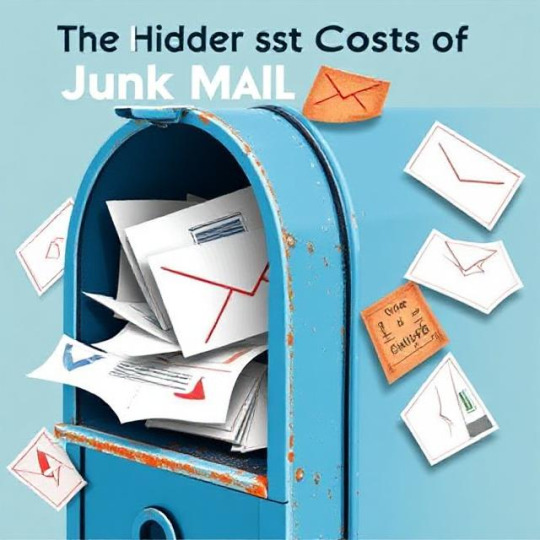
From wasted hours sorting through unwanted mail to the serious environmental toll and privacy risks, junk mail poses significant challenges. Fortunately, services like PostGhost provide a solution to stop receiving junk mail and take control of your mailbox.
The Time Cost of Junk Mail
Junk mail consumes valuable time in ways many don’t even realize. According to studies, the average American household receives 41 pounds of junk mail annually, much of which goes unread. Here’s how junk mail steals your time:
Sorting and Disposing – Households spend approximately 8 hours per year just sorting through unwanted mail.
Unwanted Disruptions – Unlike email spam, which can be deleted in seconds, junk mail requires physical handling.
Managing Opt-Out Requests – Many opt-out services require separate requests for different types of mail, adding to the hassle.
By using a junk mail management service like PostGhost, you can eliminate the need to manually sort and discard junk mail, reclaiming valuable time for more important activities.
The Privacy Risks of Junk Mail
Junk mail is not just a nuisance—it’s also a potential privacy threat. Many mailings contain sensitive information, including pre-approved credit card offers and personalized marketing materials. Here’s how junk mail can put your privacy at risk:
Identity Theft – Pre-approved credit card offers can be stolen from mailboxes and used for fraud.
Data Exposure – Companies often sell mailing lists, meaning your information circulates among marketers without your consent.
Lack of Control – Unlike digital data, which can be erased, physical mail lingers and can be accessed by unauthorized individuals.
PostGhost helps protect your privacy by removing your information from marketing databases, reducing the risk of sensitive details falling into the wrong hands.
The Environmental Cost of Junk Mail
Junk mail has a devastating impact on the environment. The resources used to create and distribute it contribute to deforestation, pollution, and landfill waste. Here are some startling statistics:
100 million trees are cut down annually in the U.S. to produce junk mail.
28 billion gallons of water are wasted each year in junk mail production.
Over 50% of junk mail ends up in landfills, contributing to environmental degradation.
By stopping junk mail, individuals can significantly reduce their ecological footprint. PostGhost provides a simple, effective way to opt out of unwanted mail, helping to preserve natural resources.
Financial Costs of Junk Mail
Junk mail doesn’t just waste time and harm the environment—it also has a financial cost. Businesses spend billions on direct mail campaigns, but most of this mail goes unread. Meanwhile, consumers bear indirect costs:
Disposal Costs – Cities and municipalities spend millions annually on waste management for junk mail.
Energy Costs – The energy required to produce and transport junk mail contributes to higher utility costs.
Opportunity Costs – The resources spent on junk mail could be better used for essential public services or personal savings.
Eliminating junk mail benefits both businesses and consumers by redirecting resources toward more efficient, eco-friendly solutions.
How to Stop Receiving Junk Mail with PostGhost
If you’re tired of dealing with unwanted mail, PostGhost offers an easy and effective solution. Here’s how it works:
Sign Up – Create an account and register your mailing address.
Automated Removal – PostGhost contacts marketers, credit bureaus, and direct mail companies on your behalf.
Ongoing Protection – PostGhost continuously monitors new mailing lists to keep junk mail at bay.
By using PostGhost’s junk mail management service, you can save time, protect your privacy, and contribute to a healthier planet.
Final Thoughts
Junk mail is more than just an everyday inconvenience—it’s a costly burden on your time, security, and the environment. By taking proactive steps to stop receiving junk mail, you can enjoy a clutter-free mailbox, greater privacy, and a more sustainable lifestyle. PostGhost makes it simple to eliminate junk mail, giving you control over what arrives in your mailbox. Take action today and make a lasting impact on your life and the planet.
#how to stop junk postal mail#how to stop receiving junk mail#how to stop spam mail usps#Junk mail management service#Reduce physical junk mail#PostGhost mail service#Information Technology#Software Company
0 notes
Text


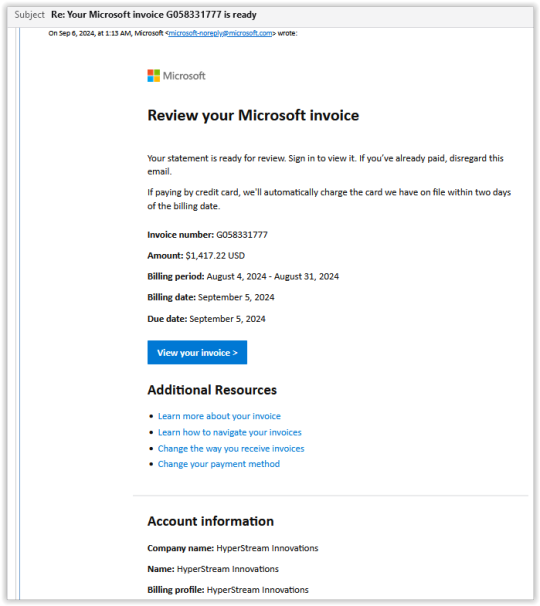
So I got Henderson Police Computer Forensic Examiner up in my inbox. He seems upset. > Please STOP hitting REPLY ALL! I didn't did it. I imagine some internet entrepreneur leaned into a scam. But said person did not read the destructions. So the email went out to multitudes at the same time. Pish, I said, as I deleted it from my Junk folder. The "to" address were not me. But Dillon there was a curious fellow of limited reading skills, never checked the "to" address, and he puts it forward to "all". He says in his brilliant voice, What is this? I coulda told him it was a spam, because I got his reply also. Even started typing up how I thought he was stupid to reply to microsoft-noreply. Deleted that. Went back to my coffee. Now I see he copied to Alisha at HyperStream. And then the shit hit the fan. All the happy Friday peoples started to reply. Kimberly asks, How to make it stop? Officer Smith of Henderson County has a suggestion. Please STOP hitting REPLY ALL! I am make the amuse. I also anticipate dribbles of squabbles from the rabbles.
1 note
·
View note
Text
28/52 Inbox Zero
So, today I was finally able to get to zero unread emails on my gmail inbox. This is something I’ve wanted to do for quite some time - as the graph above shows, in June I was at 4500 unread emails! In the past I’ve managed to achieve this state a couple of times for a couple different things - finally closing all the open tabs in my browser (tab zero, see also here). This has all happened before, and will happen again. Already, in my phone browser the tabs are multiplying again after I’d brought them down to zero as well (!) But still, I’m optimist, and I think there’s things to be learnt here. The first is that the best way for me to achieve things is for me to be able to do them unobtrusively on my phone. Learning python? Done this way. Learning Chinese at HSK 1 level? Same deal. Reading three trillion words? Funnily enough... The second is that it helps a lot for my procrastination to be able to do things in the time I’m actually supposed to be doing something else. Old procrastination trick - how did I clean the whole house, cooked dinner and did all the laundry? That’s easy, I was supposed to work on my thesis. Third is that picking low-hanging fruits isn’t always a good idea - see that big chunk in the middle? That’s where I deleted all the spam, reminder emails, junk and so on. Which just pushed the harder work further into the future. Fourth is that Beeminder does work - which I’m gonna talk about in my future post about the Motivation Hacker. But it enacts a dark and terrible cost. 5 $ or 10$ dollars each time I went over the line (see the red dots on the graph above?) Which happened a couple of times, as I managed to forget I had the goal going on at times. But it does work. Even though I’d be happy to get rid of the “having to pay if you fail” part of things (which is entirely voluntary, by the way - I could’ve faked all the data if I wanted to). But it’s the best and easiest software I’ve found to be able to track progress and hold me accountable, even though I’m pretty sure I could kludge something like it in a week or so. Beware trivial inconveniences, indeed. It was honestly a trip - through memory lane, especially. And I obviously still have a lot of open to-dos, things taking up real estate in my mind….the grist is never ending after all. But this, I did manage to do. Subscribe now via https://ift.tt/TAWlQZv
1 note
·
View note
Text
Got an email my PayPal had an email added to the account, then got mass email junk spam so.. just deleted my PayPal account (couldn't figure out how to change password but also I rarely use it so, deleted) and changed all my passwords.
SO, friendly reminder to update your passwords!
0 notes
Text
Is There a Way to Prevent Spam?
New Post has been published on https://www.aheliotech.com/blog/is-there-a-way-to-prevent-spam/
Is There a Way to Prevent Spam?
Spam is not only annoying, it also dangerous. Spam can expose your business to malware, phishing, ransomware and other cyberattacks that can compromise your data, reputation and productivity. Implementing a spam filtering solution is essential for any business that relies on email communication. A spam filtering solution is a software or service that scans incoming emails and filters out unwanted or malicious messages.
Do You Really Need a Spam Filter?
Save Time and Resources: Spam filtering reduces the amount of junk mail that reaches your inbox, saving you and your employees time and bandwidth. You can focus on the important messages and avoid wasting time on deleting or reporting spam.
Protect Your Data and Devices: Spam filtering blocks emails that contain harmful attachments or links that can infect your devices with viruses, spyware or ransomware. It also prevents phishing emails that try to trick you into revealing sensitive information or credentials.
Enhance Your Reputation and Compliance: Spam filtering prevents spam from being sent from your domain, which can damage your reputation and cause blacklisting by email providers. It also helps you comply with data protection regulations and industry standards by preventing data breaches and leaks.
How Does One Select a Spam Filtering Solution?
There are many spam filtering solutions available in the market, but not all of them are equally effective or suitable for your business needs. Here are some factors to consider when choosing a spam filtering solution:
Accuracy: A good spam filtering solution should have a high detection rate and a low false positive rate. It should be able to identify and block spam without blocking legitimate emails.
Security: A good spam filtering solution should have strong encryption and authentication mechanisms to protect your email traffic from interception and tampering. It should also have regular updates and patches to keep up with the latest threats and vulnerabilities.
Scalability: A good spam filtering solution should be able to handle the volume and growth of your email traffic without compromising performance or reliability. It should also be able to adapt to changing business needs and requirements.
Ease of Use: A good spam filtering solution should be easy to install, configure, and manage. It should have a user-friendly interface and clear reports and alerts. It should also have a responsive and knowledgeable support team to assist you in case of any issues or questions.
Spam is a serious problem that can affect any business that uses email communication. A spam filtering solution can help you save time and resources, protect your data and devices, enhance your reputation and compliance and improve your email experience. However, not all spam filtering solutions are the same. You need to choose one that meets your business needs and expectations.
If you are looking for a reliable, secure, scalable, and easy-to-use spam filtering solution, contact us today. Our AhelioTech Spam Solution achieves consistently superior performance thanks to its unique ability to detect spam outbreaks as soon as they emerge as well as block all associated messages in real time.
1 note
·
View note
Text
How Do I Fix AOL mail disappeared Problem?
I understand your concern about missing emails in your AOL Mail. If you're experiencing issues with AOL old email disappeared, there are several steps you can take to troubleshoot the problem:
Check Spam/Junk Folder: Sometimes, emails can end up in the spam or junk folder by mistake. Make sure to check these folders regularly to see if your missing emails are there. If you find them there, mark them as "Not Spam" or move them to your inbox.
Filters and Rules: Check if you have set up any filters or rules that may be directing incoming emails to specific folders or labels. Adjust or delete any rules that might be causing emails to be missed.
Storage Limit: AOL Mail has a storage limit, so if your mailbox is full, you may not receive new emails. Delete unnecessary emails or archive them to free up space.
Blocked Senders: Ensure that you haven't accidentally blocked the email addresses of senders whose emails you're missing. Go to your settings and review your blocked senders list.
Email Forwarding: If you have set up email forwarding, ensure that it is configured correctly. Emails might be getting forwarded to another address, and that's why you're not seeing them in your AOL inbox.
Check Other Folders: AOL Mail may automatically categorize emails into folders like "Social," "Promotions," or "Updates." Check these folders to see if your missing emails are there.
Check on Multiple Devices: If you access your AOL Mail on multiple devices (e.g., computer, smartphone, tablet), make sure that the issue is consistent across all devices. This will help you determine if the problem is specific to one device or platform.
AOL Server Status: Occasionally, AOL may experience server issues that can affect email delivery. Check the AOL Server Status page or their official social media accounts for any known outages or service disruptions.
Clear Browser Cache: If you're accessing AOL Mail through a web browser, try clearing your browser's cache and cookies. Sometimes, cached data can cause display issues.
Contact AOL Support: If none of the above steps resolve the issue, it's a good idea to reach out to AOL Mail support for further assistance. They can provide specific guidance and investigate the problem if it's related to their servers or systems.
Remember to keep your AOL Mail account secure and avoid sharing your password with anyone. Additionally, regularly updating your password is a good practice to maintain account security.
0 notes
Text
Create a rule to delete spam with no sender address
You can mark unwanted messages as Junk and add the senders address to the Blocked Sender list, so future messages from that address are moved into the Junk Email folder. But what if the From address is blank? How can you block an address that doesn’t exist? Easy, create a rule to check the sender address. This works in both Outlook on the web and Outlook desktop software and you can use one rule…
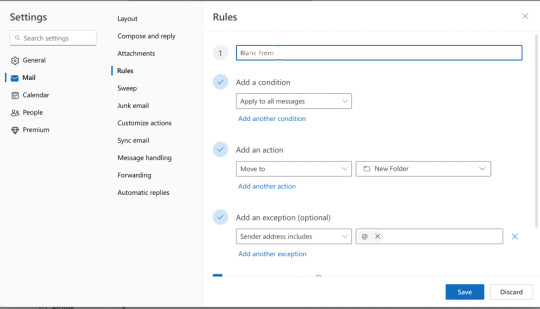
View On WordPress
0 notes
Text
10 Reasons That Prove Email Marketing Should Be Your Top Priority

People tend to think email marketing does not get the same attention as social media. However, what people don’t realize is it proves to be one of the most effective direct means of growing your business. Learn 10 Reasons That Prove Email Marketing Should Be Your Top Priority:
1. Email Use
With over 3.2 billion email accounts in the world today, 95% of the world’s population have direct access and 91% check their emails at least once a day. Email is an integral part of our daily lives and no one can really quit emailing.
2. Reach
The idea of reach for email is completely different than Social Media. For social networking, reach refers to the number of followers and likes who have seen your message. With email reach is determined by whether the person has opened it or not. Research shows 18% of emails are blocked and 4% are delivered to the junk or spam folder. However, on Facebook 74% of the messages are missed. Therefore email proves to be more reliable.
3. Life Span
75% of Facebook posts last around 2 hours while the life of a tweet is just 5 minutes. However, an email stays in your inbox and even if you want to delete it – it requires an additional action.
4. Return on Investment
As per the Email Marketing Benchmark Report of 2013, 60% of marketers stated that email marketing produces ROI. For every $1, the standard return on email marketing is $44.24.
5. Analytics
Email has set up solid metrics that have served as the standard for many years. Open Rates, Unsubscribes and Growth can be easily tracked with sales and profits. With a simple formula, you can determine the value of your email subscribers.
6. Engagement
People don’t usually talk about email and engagement in the same sentence. However, emails are excellent engagement vehicles and can serve as a two-way street. Best practice is not to send emails with a no-reply address. Be sure you make it easy for your customers to communicate with you.
7. Integration
The best part is that social media and email are friends. Many services allow you to post your email messages out to various social networks. This connection is great for business growth and helps in establishing cross-platform initiatives.
8. Promotional
Around 77% of people prefer to get promotional content via email while only 4% prefer it via Facebook and LinkedIn. Facebook is viewed as a platform for establishing connections and to interact with family and friends. Emails are perceived differently, mainly due to its privacy and simplicity. In a recent survey, 70% of recipients stated that they have used discounts and promotional coupons received in promotional emails.
9. Mobility
Litmus stated that 66% of Gmail inboxes are accessed via mobile phones. A major number of transactions will be done online, and mobile email amounts to 13% of it. Smart marketers have learned how to embrace email and carve out a whole new channel to promote their products.
10. Personalization
Email has the power to send promotional content to hundreds of people at one time while still maintaining the same standards of personalization.
In conclusion, Email marketing has proven to be a networking channel that can truly help you establish a valued relationship between you and your subscriber.
#Email Marketing#Email Marketing Strategy#Email Marketing Company#Email Marketing Services#Email Marketing for Business#Email Marketing Industry
0 notes